Commands
| Game Guides Topics: Getting Started, Game Terms, Commands, Character, Grouping, Music, Travelling |
Default Keyboard Map
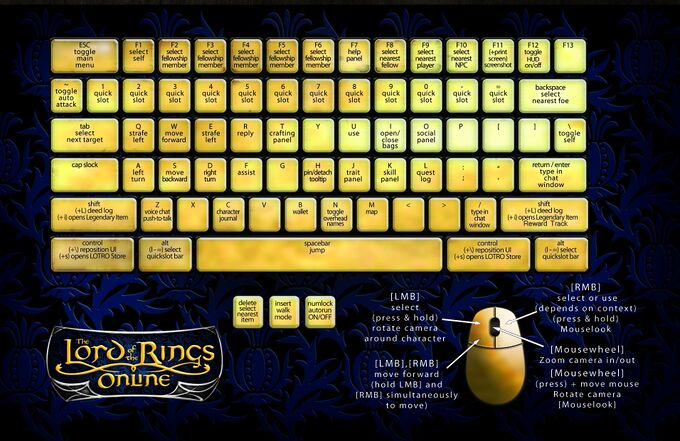
Notes
- Nearly all key and mouse commands can be remapped to the player's preference in the "Options/Key mapping" panel.
- For movement information while on a War-steed see: Mounted Combat.
- Where toggle on/off relating to a panel or the store is stated, it means open/close.
- Mouse buttons: Button 0 is left, Button 1 is right, Button 2 is middle.
Gameplay Commands
Non-bindable commands
- Show FPS counter -- Ctrl + F
- Open system menu / Close panels -- Esc
- Toggle Full-screen/Windowed mode -- Alt + Enter
- Cycle Lantern -- Alt + F10 (Cycles torch light: forward facing > omni > off. NOTE: Only available inside or during night-time!)
- Autoattack Targeted Foe - ` or Right-Click or Double-Left-Click
- Pan Camera In/Out -- Mouse Scroll
- Rotate Camera (any axis) -- Left-Click + Mouse Move or Middle-Click + Mouse Move
- Rotate Character (z axis) -- Right-Click + Mouse Move
- Rotate Character (z axis) to face camera direction -- Right-Click
- Focus Chat Input -- Enter or / (The latter includes forward slash character for running plugin commands)
Movement control
- Move Forward -- W or Up Arrow
- Move Forward (Camera) -- Left-Click + Right-Click (Same as holding W/Up + Right-Click)
- Move Backwards -- S or Down Arrow
- Turn Left -- A or Left Arrow
- Turn Right -- D or Right Arrow
- Strafe Left -- Q
- Strafe Right -- E
- Jump -- Space
- Walk Mode -- Insert
- Lock Run Forward -- Numlock
Quickslots
These are single character keyboard commands which allow the execution of whatever you have defined in their respective "Quickslot" rather than having to click on them.
- Quickslot Page Up -- No default
- Quickslot Page Down -- No default
- Quickslot 1 -- 1
- Quickslot 2 -- 2
- Quickslot 3 -- 3
- Quickslot 4 -- 4
- Quickslot 5 -- 5
- Quickslot 6 -- 6
- Quickslot 7 -- 7
- Quickslot 8 -- 8
- Quickslot 9 -- 9
- Quickslot 10 -- 0
- Quickslot 11 -- -
- Quickslot 12 -- =
Quickslot Bar 1
- QuickBar 1 Visibility -- Left Ctrl or Right Ctrl
- Quickslot 13 -- Ctrl + 1
- Quickslot 14 -- Ctrl + 2
- Quickslot 15 -- Ctrl + 3
- Quickslot 16 -- Ctrl + 4
- Quickslot 17 -- Ctrl + 5
- Quickslot 18 -- Ctrl + 6
- Quickslot 19 -- Ctrl + 7
- Quickslot 20 -- Ctrl + 8
- Quickslot 21 -- Ctrl + 9
- Quickslot 22 -- Ctrl + 0
- Quickslot 23 -- Ctrl + -
- Quickslot 24 -- Ctrl + =
Quickslot Bar 2
- QuickBar 2 Visibility -- Right Alt or Left Alt
- Quickslot 25 -- Alt + 1
- Quickslot 26 -- Alt + 2
- Quickslot 27 -- Alt + 3
- Quickslot 28 -- Alt + 4
- Quickslot 29 -- Alt + 5
- Quickslot 30 -- Alt + 6
- Quickslot 31 -- Alt + 7
- Quickslot 32 -- Alt + 8
- Quickslot 33 -- Alt + 9
- Quickslot 34 -- Alt + 0
- Quickslot 35 -- Alt + -
- Quickslot 36 -- Alt + =
Quickslot Bar 3
- QuickBar 3 Visibility -- Left Shift or Right Shift
- Quickslot 37 -- Shift + 1
- Quickslot 38 -- Shift + 2
- Quickslot 39 -- Shift + 3
- Quickslot 40 -- Shift + 4
- Quickslot 41 -- Shift + 5
- Quickslot 42 -- Shift + 6
- Quickslot 43 -- Shift + 7
- Quickslot 44 -- Shift + 8
- Quickslot 45 -- Shift + 9
- Quickslot 46 -- Shift + 0
- Quickslot 47 -- Shift + -
- Quickslot 48 -- Shift + =
Quickslot Bar 4
NOTE: Docking this quickslot bar will make it invisible in the default User Interface.
- QuickBar 4 Visibility -- No default
- Quickslot 49 -- No default
- Quickslot 50 -- No default
- Quickslot 51 -- No default
- Quickslot 52 -- No default
- Quickslot 53 -- No default
- Quickslot 54 -- No default
- Quickslot 55 -- No default
- Quickslot 56 -- No default
- Quickslot 57 -- No default
- Quickslot 58 -- No default
- Quickslot 59 -- No default
- Quickslot 60 -- No default
Quickslot Bar 5
NOTE: Docking this quickslot bar will make it invisible in the default User Interface.
- QuickBar 5 Visibility -- No default
- Quickslot 61 -- No default
- Quickslot 62 -- No default
- Quickslot 63 -- No default
- Quickslot 64 -- No default
- Quickslot 65 -- No default
- Quickslot 66 -- No default
- Quickslot 67 -- No default
- Quickslot 68 -- No default
- Quickslot 69 -- No default
- Quickslot 70 -- No default
- Quickslot 71 -- No default
- Quickslot 72 -- No default
Selection
- Select Self -- \ (UK: #)
- Select Nearest Foe -- Backspace
- Select Next Foe -- Tab
- Select Previous Foe -- Shift + Tab
- Select Next Tracked -- No default
- Select Previous Tracked -- No default
- Select Fellow 1 -- F1
- Select Fellow 2 -- F2
- Select Fellow 3 -- F3
- Select Fellow 4 -- F4
- Select Fellow 5 -- F5
- Select Fellow 6 -- F6
- Assist Fellow 1 -- Shift + F1
- Assist Fellow 2 -- Shift + F2
- Assist Fellow 3 -- Shift + F3
- Assist Fellow 4 -- Shift + F4
- Assist Fellow 5 -- Shift + F5
- Assist Fellow 6 -- Shift + F6
- Select Nearest Fellow -- F8
- Select Nearest Player -- Ctrl + Tab or F9
- Select Next Player -- Shift + F9
- Select Previous Player -- Ctrl + F9
- Select Nearest NPC -- F10
- Select Next NPC -- Shift + F10
- Select Previous NPC -- Ctrl + F10
- Select Nearest Item -- Delete
- Select Next Item -- No default
- Select Previous Item -- No default
- Previous Selection -- No default
- Previous Attacker -- No default
- Assist -- F
Panels
- Skills Panel -- K
- User:Gloomi/Traits Panel -- J
- Housing Panel -- No default
- Crafting Panel -- T
- Map Panel -- M
- Character Journal Panel -- C
- Titles Panel -- No default
- Social Panel -- O
- Inventory Panel -- I
- Bag 1 -- Ctrl + F1
- Bag 2 -- Ctrl + F2
- Bag 3 -- Ctrl + F3
- Bag 4 -- Ctrl + F4
- Bag 5 -- Ctrl + F5
- Bag 6 -- Ctrl + F6
- Try Item in Dressing Room -- Ctrl + Left-Click
- Item Link To Chat Entry -- Ctrl + Right-Click
- Multi-Use Item -- Alt + Right-Click
- This Options Panel -- Ctrl + O
- Help Panel -- F7
- Toggle Radar On/Off -- No default
- Toggle Quest Panel On/Off -- L
- Toggle Deed Log On/Off -- Shift + L
- Legendary Items Panel -- No default
- Mounts Panel -- No default
- Toggle Instance Finder -- Ctrl + J
- Skirmish Panel -- Ctrl + K
- Mounted Combat Panel -- Shift + M
- Toggle LOTRO Store On/Off -- Ctrl + S
- Reputation Panel -- No default
- Hobby Panel -- No default
- Destiny Point Perks Panel -- No default
- Fellowing Panel -- No default
- Friends Panel -- No default
- Kinship Panel -- No default
- Raid Panel -- No default
- Group Stage Panel -- No default
- Wallet -- B
- Hobbit Presents -- No default
- Pending Loot -- No default
- Plugin Manager Panel -- No default
- Collections -- Shift + C
- Filters -- Alt + R (block loot, quests or sounds)
Chat
- Reply -- R
Miscellaneous
- Toggle Autoattack -- .
- Use Selection -- U
- Follow Selection -- No default
- Find Items -- Alt + F
- Epic Battles -- Shift + B
- MailBox -- No default
- Show Names -- N to toggle the display of names over objects in the game world – the four available modes are:
- all names off (the default)
- item names only
- character names and item names
- monster names, NPC names, character names, and item names
- Show Damage -- No default, (floaty damage bars)
- Screenshot -- F11 or Ctrl + P or Prnt Scrn -- Screenshots are saved by default into My Documents\The Lord of the Rings Online\; use Alt + Prnt Scrn if you just want to capture to your Copy buffer. If using the Mac client you will find screenshots saved to ~/Library/Application Support/com.turbine.lotroclient/
- Detach Tooltip -- H
- Reposition UI -- Ctrl + \ (UK: Ctrl + #)
- Lock/Unlock Quickslots -- No default
- Toggle HUD On/Off -- F12 or Ctrl + U
- Logout -- Shift + Esc
- Voice Push to Talk -- Z
- Enable Item Sell Lock -- Ctrl + T
- Loot All -- Shift + Right-Click
- Dismount / Remount -- No default
- Show Remote Quest Actions -- No default
- Track Nearby Quests -- No default
- Clear Search Filters -- No default
Music
- Toggle Music Mode -- No default
- Stop Playing Song -- .
- Play Note C2 -- No default
- Play Note C#2 -- No default
- Play Note D2 -- No default
- Play Note D#2 -- No default
- Play Note E2 -- No default
- Play Note F2 -- No default
- Play Note F#2 -- No default
- Play Note G2 -- No default
- Play Note G#2 -- No default
- Play Note A2 -- No default
- Play Note A#2 -- No default
- Play Note B2 -- Ctrl + 1
- Play Note C3 -- 1
- Play Note C#3 -- Ctrl + 2
- Play Note D3 -- 2
- Play Note D#3 -- Ctrl + 3
- Play Note E3 -- 3 or Ctrl + 4
- Play Note F3 -- 4
- Play Note F#3 -- Ctrl + 5
- Play Note G3 -- 5
- Play Note G#3 -- Ctrl + 6
- Play Note A3 -- 6
- Play Note A#3 -- Ctrl + 7
- Play Note B3 -- 7 or Ctrl + 8
- Play Note C4 -- 8 or Shift + 1
- Play Note C#4 -- No default
- Play Note D4 -- Shift + 2
- Play Note D#4 -- No default
- Play Note E4 -- Shift + 3
- Play Note F4 -- Shift + 4
- Play Note F#4 -- No default
- Play Note G4 -- Shift + 5
- Play Note G#4 -- No default
- Play Note A4 -- Shift + 6
- Play Note A#4 -- No default
- Play Note B4 -- Shift + 7
- Play Note C5 -- Shift + 8
Fellowship Manoeuvres
- Fellowship Skill Assist -- No default
- Top Fellowship Manoeuvre -- No default
- Bottom Fellowship Manoeuvre -- No default
- Left Fellowship Manoeuvre -- No default
- Right Fellowship Manoeuvre -- No default
Fellowship Target Marking
- Shield -- No default
- Spear -- No default
- Arrow -- No default
- Sun -- No default
- Swords -- No default
- Moon -- No default
- Star -- No default
- Claw -- No default
- Skull -- No default
- Leaf -- No default
Cosmetic Outfit Selection
- Present Main Inventory -- No default
- Present Outfit 1 -- No default
- Present Outfit 2 -- No default
- Present Outfit 3 -- No default
- Present Outfit 4 -- No default
- Present Outfit 5 -- No default
- Present Outfit 6 -- No default
- Present Outfit 7 -- No default
- Present Outfit 8 -- No default
Camera
- Reset Camera -- Num 0
- Rotate Camera -- Middle-Click
- Rotate Camera Left -- Num 4
- Rotate Camera Right -- Num 6
- Pitch Camera Up -- Num 8
- Pitch Camera Down -- Num 5 or Num 2
- Pan Camera In -- Num 9
- Pan Camera Out -- Num 7
- Toggle First/Third Person -- Num *
- Toggle Target Lock-on Mode -- X
Chat Channels
- Reply -- R <text> -- If you have received an in-game Instant Message, you can reply to it immediately by typing "R" and then your response.
Chat Channel Access
These are commands that are entered on the chat line. All commands are prefaced by '/'.
- advice -- usage: /advice <msg> -- send a message to the Advice channel
- f -- /f <msg> - send <msg> to your fellowship's chat channel
- k -- usage: /k <msg> send <msg> to your kinship channel
- ko -- usage: /ko <msg> - send <msg> to all officers of your kinship
- lff -- usage: /lff <msg> -- Looking for Fellowship
- msg -- usage: /tell <target name> <message>
- o -- usage: /o <msg> - send <msg> to all officers of your kinship
- officer -- usage: /officer <msg> - send <msg> to all officers of your kinship
- ooc -- usage: /OOC <msg>
- r -- usage: /reply message
- ra -- /ra <msg> - send <msg> to the raid's chat channel
- regional -- usage: /regional <msg>
- reply -- usage: /reply message
- retell -- usage: /retell message
- rt -- usage: /retell message
- say -- usage: /say <text>
- shout -- usage: /shout <text>
- t -- usage: /tell <target name> <message>
- tell -- usage: /tell <target name> <message>
- w -- usage: /tell <target name> <message>
- whisper -- usage: /tell <target name> <message>
Customizable Chat
Up to four User-defined chat channels are available.
- /joinchannel [password] will create a channel (or join, if already existing) in the next free slot
- /leavechannel will exit a user channel, if already in it
- /userchat# or /uc# will send a message to the channel of the slot specified
- /userchat or /uc will send a message to the named chat channel if you're already a member of that channel
- You can also use /1, /2, /3, or /4 to talk in your user-defined chat channels.
- /listchannels lists all your active user channels.
- Note: By default, you will not be "subscribed" to have any chat channel display in any chat window other than "General" when you issue the "/joinchannel" command.
- Use the "pop-up" menu available by right clicking on the tab of the associated chat window and selecting the appropriate "userchat" under "Change Filters" to display in that window.
- Example
- /joinchannel GLFF
- a response like: "You joined room 'GLFF' (UserChat1). Number of members: 7."
- Right click on one of the 3 Tabs to get the pop-up menu
- Select "Change Filters"
- Verify that a check mark is beside "User Chat 1" (Click on it to check it)
- do this for each tab where you want the GLFF chat to appear.
- To type a message: "/1 <message>"
Chat Interface Options
These are commands that are entered on the chat line. All commands are prefaced by '/'.
- chatfont -- usage: /chatfont set <text type> (bracket) font type(end bracket) <color type> chatfont fonts chatfont colours
- filter -- usage: /filter <tab> <add/remove/show> <type>
- filterlist -- usage: /filterlist
- fullircmode -- usage: /FullIRCmode < on | off | status >
Group and Pet Management
These are commands that are entered on the chat line. All commands are prefaced by '/'.
- invite -- usage: /finvite < player > alternative: /invite < player >
- kinship -- usage: /kinship < create | disband | recruit | accept | decline | quit | expel | promote | demote | motd | successor | resign >
- lfg -- usage: /lfg <on|off>
- lff -- usage: /lff <on|off>
- lfp -- usage: Marks yourself as looking for players matching your criteria.
- pet -- usage: /pet < attack | follow | stay | assist < on | off > | guard | aggressive | passive | skill1 | skill2 | skill3 | status | release | releaseall | rename <name>>
- raid -- usage: /raid < create | disband | invite | dismiss | promote | demote | swap | leave | locks>
Character Options
These are commands that are entered on the chat line. All commands are prefaced by '/'.
- adopt -- usage: /adopt
- anon -- usage: /anon <on|off>. Also available on "Fellowing" tab of the "Social" window. Use this option to hide from those Gold-Pushers.
- automove -- usage: /automove
- autotarget -- usage: /autotarget < on | off >
- changename -- usage: /changename <new name>
- damagetext -- usage: /damagetext < all < true | false > | other < true | false > | range < new range > | list >
- duel -- usage: /duel with a valid player target selected. Same as /spar.
- e -- usage: /emote <text>
- em -- usage: /emote <text>
- emote -- usage: /emote <text>
- emotelist -- usage: /emotelist
- friend -- usage: /friend add <name> : Adds a player to your friends list. friend remove <name> : Removes a player from your friends list. friend list : Displays the status of everyone in your friends list.
- ignore -- usage: /ignore add <name> : Adds a player to your ignore list. ignore remove <name> : Removes a player from your ignore list. ignore list : Displays the players you currently have ignored.
- me -- usage: /emote <text>
- music -- usage: /music
- rp -- usage: /rp <on|off>. Sets the "Role Playing" flag for your character.
- spar -- usage: /spar with a valid player target selected. Same as /duel.
- stuck -- usage: /stuck or /unstuck, will cause you to use your Return Home even when you are moving.
- trade -- usage: /trade <msg>
- tutorial -- usage: /tutorial <enable|disable|reset>
- who -- Finds players matching your criteria.
- yield -- usage: /yield
Utilities
These are commands that are entered on the chat line. All commands are prefaced by '/'.
- alias
- usage: /alias < ;<new alias string> <replacement string > | add ;<new alias string> <replacement string> | remove ;<unwanted alias string> | list | clear | clearlist | shortcut ;<alias string> <shortcut location>>
- bug
- usage: /bug - Opens the Bug reporting tool
- follow
- usage: /follow
- help
- usage: /help <cmd_name>
- loc*
- usage: /loc - provides information about your location and server, to be copied and pasted into a bug report.
- For in-depth details on what is displayed using /loc, see Mechanics:Coordinate_Systems
- location*
- usage: /loc
- localtime
- usage: /localtime - the time on your computer system
- time
- usage: /time - same as localtime
- played
- usage: /played - Displays how long you have been playing a particular character
- servertime
- usage: /servertime -- LOTRO servers operate on Eastern Time.
- "Daily" timers reset at 3:00 a.m. server time. Server Time is Eastern Standard Time (EST) in winter or Eastern Daylight Time (EDT) in summer, but is always the time as shown in "/servertime."
- shortcut
- usage: /shortcut < text <shortcut location> <text string> >
- time
- usage: /time
- ui
- usage: /ui layout <load | save> <filename>
- You can save your user interface and load it at other characters or other computers
- useselection
- usage: /useselection
- reclaim
- usage: /reclaim - Used to re-create pre-order/promotional items
* - Note that /loc and /location are only useful for developers, as it gives out information for debugging. Use ;loc instead for useful X,Y coordinates.
Emotes
| "Oh, I do not know about this. I do not know about this at all!" —Bingo Boffin Accuracy This article is marked for checking accuracy. Please check other sources to verify if the information provided is correct. |
Emotes are commands that are entered on the chat line. All commands are prefaced by '/'. Emotes can also be activated by clicking on the chat bubble and making a selection from the emote menu.
You can perform a custom emote by using the /me or /em command on the chat line. This has no animation, but allows you to supply your own emote text. You can also override the default message for any of the other emotes by specifying additional text after the emote on the command line.
Emotes can be further customised by creating an alias.
- Example: -- Creating an alias called ";hi":
- /alias ;hi /shakefist shakes his fist at ;target and yells, 'Get off my lawn!'
- By selecting another player and typing ";hi" -- your character performs the /shakefist emote animation and outputs the text:
- <your name> shakes his fist at <your selection> and yells, 'Get off my lawn!'
See: Aliases and Quickslot Shortcuts for more information.
The first line of text in the list below is the output of the emote when nothing is selected. The second line of text is the output when anything (such as another character or an object) is selected.
Unless otherwise noted, the emotes have a corresponding character animation.
- Update 17.2 added Emotes to the Collections panel. This panel displays ALL of the emotes in the game.
- The Collections panel is accessed via the arrow menu
 on the left of your UI Tool Bar or Control + C (Note: this is Control-Shift-C) Emotes are selected by clicking on the "quotation marks bubble" on the left.
on the left of your UI Tool Bar or Control + C (Note: this is Control-Shift-C) Emotes are selected by clicking on the "quotation marks bubble" on the left. - The green bar across the top of the panel shows how many total emotes there are, and how many your character has obtained.
- Emotes are listed in alphabetical order left-to right, top to bottom.
- Emotes which the particular character has obtained, either by completing some in-game deed or quest, or purchased from the in-game store are highlighted.
- You can select a number of different displays by selecting the tic-boxes on the left.
- When you click on an emote, the small character portrait in the upper left will show you the animation which is executed by that emote.
- Beneath the portrait will be an explanation of the source of the emote - be it a hidden deed or purchaseable from the in-game store.
Targeting Emotes
- Many quests and deeds in LOTRO require that you "Target" a player or NPC to perform an emote.
- Targeting for an emote is done in the same manner as for any other action...
- select the target by clicking on it
- use one of the Function keys to select the target. See commands#Selection for details.
Standard Emotes
This table is in the form:
| Seen by the player when no target is selected | Seen by others when no target is selected |
|---|---|
| Seen by the player when a target is selected | Seen by others when a target is selected |
<name>: Name of the player doing the emote
<target>: Target selected
Special Emotes
There are also special emotes that are not part of the default emote set, but can be learned, or acquired, via quests or social activity such as receiving emotes.
Social Emotes
These emotes are earned by receiving a number of emotes from other players.
 heropose - This causes you to stand in the Hero Pose.
heropose - This causes you to stand in the Hero Pose.
- You pose heroically.
- You pose heroically for <name>.
- Obtained by receiving the /bow emote 100 times (hidden deed: Hero). Only increments 5 times per day.
 swordsalute - You draw your sword in salute.
swordsalute - You draw your sword in salute.
- You draw your sword in salute.
- You draw your sword in salute to <name>.
- Obtained by receiving the /salute emote 100 times (hidden deed: Sword Salute). Only increments 5 times per day.
 juggle -- You perform a juggling emote.
juggle -- You perform a juggling emote.
- Obtained by receiving the /laugh emote 200 times (hidden deed: Juggler). Only increments 5 times per day.
 firebreath - You light a torch and spit (harmless) fire in front of you.
firebreath - You light a torch and spit (harmless) fire in front of you.
- You perform a fire-breathing act!
- You perform a fire-breathing performance for <name>!
- Obtained by receiving the /cheer emote 100 times (hidden deed: Fire-breather). Only increments 5 times per day.
Festival Dance Quests
 dance_hobbit - This causes you to dance the Hobbit dance.
dance_hobbit - This causes you to dance the Hobbit dance.
- You dance around like a Hobbit.
- You dance with <name>.
 dance_hobbit2 - This causes you to dance the second Hobbit dance.
dance_hobbit2 - This causes you to dance the second Hobbit dance.
- You dance around like a Hobbit.
- You dance with <name>.
 dance_elf - This causes you to dance the Elf dance.
dance_elf - This causes you to dance the Elf dance.
- You dance around like an elf.
- You dance with <name>.
 dance_elf2 - This causes you to dance the second Elf dance.
dance_elf2 - This causes you to dance the second Elf dance.
- You dance around like an elf.
- You dance with <name>.
 dance_dwarf - This causes you to dance the Dwarf dance.
dance_dwarf - This causes you to dance the Dwarf dance.
- You dance around like a dwarf.
- You dance with <name>.
 dance_dwarf2 - This causes you to dance the Dwarf dance.
dance_dwarf2 - This causes you to dance the Dwarf dance.
- You dance around like a dwarf.
- You dance with <name>.
 dance_man - This causes you to dance the Men dance.
dance_man - This causes you to dance the Men dance.
- You dance around like a man/woman.
- You dance with <name>.
 dance_man2 - This causes you to dance the second Men dance.
dance_man2 - This causes you to dance the second Men dance.
- You dance around like a man/woman.
- You dance with <name>.
Reputation Factions
 succumb_epic - Using this emote causes you to salute.
succumb_epic - Using this emote causes you to salute.
- You succumb to despair.
- You gaze upon <name> and succumb to despair.
- Earned by having Daring status with The Paths of Valour and bartering for Grant the Epic Succumb Emote
 shiver_epic - Using this emote causes you to salute.
shiver_epic - Using this emote causes you to salute.
- You shiver for a moment.
- You look at <name> and shiver.
- Earned by having Daring status with The Paths of Valour and bartering for Grant the Epic Shiver Emote
 resist_epic - Using this emote causes you to salute.
resist_epic - Using this emote causes you to salute.
- You draw upon hidden reserves of strength to resist falling into despair.
- You draw upon hidden reserves of strength to resist giving in to despair.
- Earned by having Intrepid status with The Paths of Valour and bartering for Grant the Epic Resist Emote
 salute_epic - Using this emote causes you to salute.
salute_epic - Using this emote causes you to salute.
- You salute smartly.
- You give <name> a quick salute.
- Earned by having Intrepid status with The Paths of Valour and bartering for Grant the Epic Salute Emote
 lecture_epic - Using this emote causes you to salute.
lecture_epic - Using this emote causes you to salute.
- You deliver a lecture.
- You deliver a lecture.
- Earned by having Indomitable status with The Paths of Valour and bartering for Grant the Epic Lecture Emote
 roar_epic - Using this emote causes you to salute.
roar_epic - Using this emote causes you to salute.
- You let out a mighty ROAR!
- You ROAR at <name>!
- Earned by having Indomitable status with The Paths of Valour and bartering for Grant the Epic Roar Emote
 heropose_epic - Using this emote causes you to salute.
heropose_epic - Using this emote causes you to salute.
- ...
- ...
- Earned by having Fearless status with The Paths of Valour and bartering for Grant the Epic Coinflip Emote
 coinflip_epic - Using this emote causes you to salute.
coinflip_epic - Using this emote causes you to salute.
- ...
- ...
- Earned by having Fearless status with The Paths of Valour and bartering for Grant the Epic Hero Pose Emote
 dance_jig - This causes you to dance a happy jig.
dance_jig - This causes you to dance a happy jig.
- You dance with <name>.
- Earned by having Friend Reputation with The Inn League and purchasing an Ancient Tome
 sneeze
sneeze
- You sneeze. Achoo!
- You sneeze at <name>.
- Earned by having Friend Reputation with Algraig, Men of Enedwaith and bartering for Sneeze Emote
- Also available as a Lottery Prize: Sneeze Emote. (Lotteries no longer available).
 tickle - This causes you to tickle your target.
tickle - This causes you to tickle your target.
- Earned by having Ally Reputation with Algraig, Men of Enedwaith and bartering for Tickle Emote
 drunk - This causes you to stumble about as if inebriated.
drunk - This causes you to stumble about as if inebriated.
- Earned by having Kindred Reputation with Algraig, Men of Enedwaith and bartering for Drunk Emote
 dance_man3
dance_man3
- You dance around like a man/woman.
- You dance with <name>.
- Earned by having Kindred Reputation with Algraig, Men of Enedwaith and bartering for Man-dance3 Emote
 spin
spin
- You spin around. Wheee!
- You spin around into <name>.
- Earned by having Friend Reputation with the Grey Company and bartering for Spin Emote
 jump - This causes you to leap into the air!
jump - This causes you to leap into the air!
- You jump around.
- You jump around for <name>.
- Earned by having Ally Reputation with the Grey Company and bartering for Jump Emote
 drive - This causes you to swing a club as if driving a golf ball into the distance.
drive - This causes you to swing a club as if driving a golf ball into the distance.
- You perform a nice drive.
- You drive the ball at <name>.
- Earned by having Kindred Reputation with the Grey Company and bartering for Golf Drive Emote
 putt - This causes you to swing a club as if sinking a winning putt.
putt - This causes you to swing a club as if sinking a winning putt.
- Earned by having Kindred Reputation with the Grey Company and bartering for Golf Putt Emote
Festival Emotes
 boo
boo
- You jump out and shout BOO!.
- You startle <name>.
- Obtained by bartering for BOO! during the Fall festival
 bubble_fish_pipe
bubble_fish_pipe
- You blow bubbles out of your fish-shaped pipe.
- You begin blowing bubbles from your pipe at <Target>
- Obtained by bartering 80 Farmers Fair Token for Grant the Bubbling Fish Pipe Emote during the Farmers Faire from Dill Goodchild
 chickenchip
chickenchip
- Obtained by bartering 300 Hobnanigans Tokens for Grant Chicken Chip Emote from the Hobnanigans Emotes Quartermaster.
 chickendrive
chickendrive
- Obtained by bartering 300 Hobnanigans Tokens for Grant Chicken Drive Emote from the Hobnanigans Emotes Quartermaster.
 chickenfeather
chickenfeather
- Obtained by bartering 150 Hobnanigans Tokens for Grant Throw Feathers Emote from the Hobnanigans Emotes Quartermaster.
 chickenputt
chickenputt
- Obtained by bartering 300 Hobnanigans Tokens for Grant Chicken Putt Emote from the Hobnanigans Emotes Quartermaster.
 coinflip
coinflip
- Obtained by digging up Coin Flip during a Treasure Hunt
 coin_toss - This emote causes you to toss a coin.
coin_toss - This emote causes you to toss a coin.
- You toss a coin.
- Obtained by bartering for Coin Toss Emote during Midsummer Festival 2020 from Feredis.
 counterfeit
counterfeit
- Obtained by digging up Counterfeit during a Treasure Hunt
 dance_hobbit_4
dance_hobbit_4
- You dance around like a hobbit.
- You begin dancing with <Target>
- Obtained by bartering 80 Farmers Faire Tokens for Grant Hobbit Dance 4 Emote during the Farmers Faire from Dill Goodchild
 drinkboot
drinkboot
- Obtained by bartering 150 Hobnanigans Tokens for Grant Drink from the Boot Emote from the Hobnanigans Emotes Quartermaster.
 dowse
dowse
- Obtained by digging up or bartering for Dowse during a Treasure Hunt
 Ent_horn
Ent_horn
- You sound your Ent horn.
- You blow your horn at <Target>.
- Obtained by doing the quest The Anniversary Scavenger Hunt -- Year Eleven during the LOTRO Anniversary Celebration
 fishslap - This slaps the target with a fish - oddly trout-like in appearance.
fishslap - This slaps the target with a fish - oddly trout-like in appearance.
- Obtained by bartering for a Cold Fish during the Spring Festival
 fountain
fountain
- You create a cooling fountain.
- You create a fountain for <Target>
- Obtained by bartering 80 Farmers Faire Token for Grant the Fountain Emote during the Farmers Faire from Dill Goodchild
 frost_breath
frost_breath
- Obtained by bartering for 75 Yule Festival Token during the Yule Festival
 heave
heave
- You heave and it is not a pretty sight. Disgusting.
- Obtained by completing two Farmers Faire deeds (Deed: Too Much of Everything)
 inspectgem
inspectgem
- Obtained by digging up or bartering for Gem Inspection during a Treasure Hunt
 pan
pan
- Obtained by digging up or bartering for Gold Panning during a Treasure Hunt
 rich
rich
- Obtained by digging up or bartering for Rich! during a Treasure Hunt
 snowwizard - This emote causes you to create a snow wizard.
snowwizard - This emote causes you to create a snow wizard.
- You create a snow wizard.
- You create a snow wizard.
- Obtained by bartering for Snow Wizard Emote during the Yule Festival
 toast
toast
- You raise a mug and toast to years past.
- You raise a mug to <name>.
- Obtained by finding a Toast Emote in an envelope during the LOTRO Anniversary Celebration
 warmhands - This emote causes you to warm your hands.
warmhands - This emote causes you to warm your hands.
- You warm your hands.
- You warm your hands.
- Obtained by bartering for Warm Hands Emote during the Yule Festival
 wine-tasting - This emote causes you to swirl a glass of wine the drink it.
wine-tasting - This emote causes you to swirl a glass of wine the drink it.
- You thoughtfully taste some wine.
- Obtained by bartering for Wine Tasting Emote during Midsummer Festival 2020 from Feredis.
From Epic Quests
 bannergondor - This emote causes you to display a banner of Gondor which lasts for 30 seconds.
bannergondor - This emote causes you to display a banner of Gondor which lasts for 30 seconds.
- Obtained by completing the quest Vol. IV: Book 3: Chapter 2: Grey Host, Black Sails
 sos - This emote causes a burning ring symbol - identical to when ready to hand in at quest givers - to appear above your character's head.
sos - This emote causes a burning ring symbol - identical to when ready to hand in at quest givers - to appear above your character's head.
- Obtained by completing the deed The Strength of Sauron by finishing all the quests in Volume IV.
 cocoon - Using this emote causes you to be trapped in a web cocoon..
cocoon - Using this emote causes you to be trapped in a web cocoon..
- Obtained from the Remmorchant dungeon.
Legendary Items Reward Track
 dance_hobbit3 - This causes you to dance the third Hobbit dance.
dance_hobbit3 - This causes you to dance the third Hobbit dance.
- You dance around like a Hobbit.
- You dance with <name>.
 read - This causes you to open a book and start reading.
read - This causes you to open a book and start reading.
- You open a book and start reading.
- You read a book.
From Deeds
 bringiton
bringiton
- <name> is ready to rumble.
- You show <name> you are ready to rumble.
- Obtained by completing the meta-deed Skirmisher of Middle-earth
 chip
chip
- You perform a nice chip.
- You chip the ball at <name>.
- Obtained by completing the deed The Long Road of the Hobbits
 dream
dream
- Obtained by completing the deed Champion of the Halls of Night
 /banneranorien - This emote allows you to plant a red banner with the sun-and-tree symbol of Anórien into the ground in front of you, where it will wave in the breeze.
/banneranorien - This emote allows you to plant a red banner with the sun-and-tree symbol of Anórien into the ground in front of you, where it will wave in the breeze.
 /chip - This emote causes your avatar to swing a club as if driving a golf ball over a short distance.
/chip - This emote causes your avatar to swing a club as if driving a golf ball over a short distance.
 /dramatic_defeat - You fall as if grievously wounded, putting on quite the performance for those around you.
/dramatic_defeat - You fall as if grievously wounded, putting on quite the performance for those around you.
 /feather - This emote causes your avatar to toss feathers into the air - this is great for weddings.
/feather - This emote causes your avatar to toss feathers into the air - this is great for weddings.
- You toss feathers into the air.
- You toss feathers at <name>.
 /gandalf - Inspired by Gandalf's stand against Durin's Bane in Moria, declare your intentions to let none pass as you prepare to face your own Balrog.
/gandalf - Inspired by Gandalf's stand against Durin's Bane in Moria, declare your intentions to let none pass as you prepare to face your own Balrog.
 /jazzhands - This emote causes your avatar's hands to extend out with palms forward and fingers splayed.
/jazzhands - This emote causes your avatar's hands to extend out with palms forward and fingers splayed.
- You vigourously shake your hands.
- You vigourously shake your hands at <name>. Look at me!
 /jjacks - This emote causes your avatar to perform some jumping jacks.
/jjacks - This emote causes your avatar to perform some jumping jacks.
- You do some jumping jacks.
- You do some jumping jacks.
 /mountbow - This emote makes your steed to do a regal bow.
/mountbow - This emote makes your steed to do a regal bow.
- Your mount bows at your command.
- Your mount bows to <name> at your command.
 /mountrearup - This emote makes your steed rear up and charge into battle.
/mountrearup - This emote makes your steed rear up and charge into battle.
- Your mount rears up in a flourish.
- Your mount rears up toward <name> in a flourish.
 /paper - This emote causes your avatar to throw the paper emote with one hand, in a round of stone, paper, scissors.
/paper - This emote causes your avatar to throw the paper emote with one hand, in a round of stone, paper, scissors.
- You throw paper in a test of stone-paper-scissor.
- You throw paper against <name> in a test of stone-paper-scissor.
 /scissor - This emote causes your avatar to throw the scissor emote with one hand, in a round of stone, paper, scissors.
/scissor - This emote causes your avatar to throw the scissor emote with one hand, in a round of stone, paper, scissors.
- You throw scissor in a test of stone-paper-scissor.
- You throw scissor against <name> in a test of stone-paper-scissor.
 /snowwizard - This emote causes your avatar to lay on the ground and flap their arms and legs to create a snow wizard.
/snowwizard - This emote causes your avatar to lay on the ground and flap their arms and legs to create a snow wizard.
 /stoicpose - This emote allows you to strike a stoic, dramatic pose.
/stoicpose - This emote allows you to strike a stoic, dramatic pose.
- You pose stoically.
- You pose stoically before <name>.
 /stone - This emote causes your avatar to throw the stone emote with one hand, in a round of stone, paper, scissors.
/stone - This emote causes your avatar to throw the stone emote with one hand, in a round of stone, paper, scissors.
- You throw stone in a test of stone-paper-scissor.
- You throw stone against <name> in a test of stone-paper-scissor.
 /swordsalute - This emote causes your avatar to issue a salute while displaying a sword before his or her face.
/swordsalute - This emote causes your avatar to issue a salute while displaying a sword before his or her face.
 /wipesweat - This emote causes your avatar to wipe sweat from their brow.
/wipesweat - This emote causes your avatar to wipe sweat from their brow.
- You wipe sweat from your brow.
- You wipe sweat from your brow.
Mob drop Emotes
 /raise_light - This emote cause you to raise your hand and it will emit a strong light
/raise_light - This emote cause you to raise your hand and it will emit a strong light
- Obtained as drop from Shelob inside Remmorchant
Milestone Emotes
| Style Emote | Command | Obtained |
|---|---|---|
| Golden Passage Milestone Style Emote | /milestone_goldpassage | Kingdoms of Harad Ultimate Fan Bundle - Bonus Items! |
| Journey's Start Milestone Style Emote | /milestone_pack | Legacy of Morgoth Collector's Edition |
| Milestone Style of the Loyal Knight | /milestone_knight | Loyal Knight Patron's Luxuriant Cosmetics Coffer |
| Milestone Style of the Rohirrim Emote | /milestone_rohan | Patron's Luxuriant Coffer of the Rohirrim |
| Milestone Style of the Sands Emote | /milestone_sands | Patron's Luxuriant Cosmetics Coffer of the Sands |
| Mirkwood Milestone Style Emote | /milestone_mirk | Mirkwood Patron's Luxuriant Coffer |
| Whimsical Milestone Style Emote | /milestone_whimsy | Whimsical Patron's Luxuriant Coffer |
 /milestone_default - Using this emote will restore the default milestone travel skill style.
/milestone_default - Using this emote will restore the default milestone travel skill style.
- You return to the default milestone travel style.
- You choose the default milestone travel style do display for <name>.
 /milestone_whimsy - Using this emote will toggle on the whimsical milestone travel skill style.
/milestone_whimsy - Using this emote will toggle on the whimsical milestone travel skill style.
- You decide to use a whimsical travel style for your milestone skills.
- You choose a whimsical milestone travel style do display for <name>.
Movement Emotes
 /move_default - Using this emote will restore the default locomotion style.
/move_default - Using this emote will restore the default locomotion style.
- You return to the default locomotion style.
- You begin moving in the default style for <name>.
 /move_whimsy - Using this emote will toggle on the whimsical locomotion style.
/move_whimsy - Using this emote will toggle on the whimsical locomotion style.
- You decide to walk and run whimsically.
- You begin moving in a whimsical style for <name>.
Unknown Emotes
As of January 2016, the command /help revealed these new emotes not included in the previous lists; however there's no further information about how to obtain them (reputation, festivals, etc.) or the action descriptions. Help by including them in the proper previous sections and adding the action descriptions, please!
- airlute
- bark
- blowglass
- chase
- chest
- chicken
- chitter
- dance_dwarf3
- dance_elf3
- dancing
- dangle
- die
- dig
- fart
- golf
- shake
- sniff
- spit
- squish
- stomp
- taunt
- victory
- wag
- weave