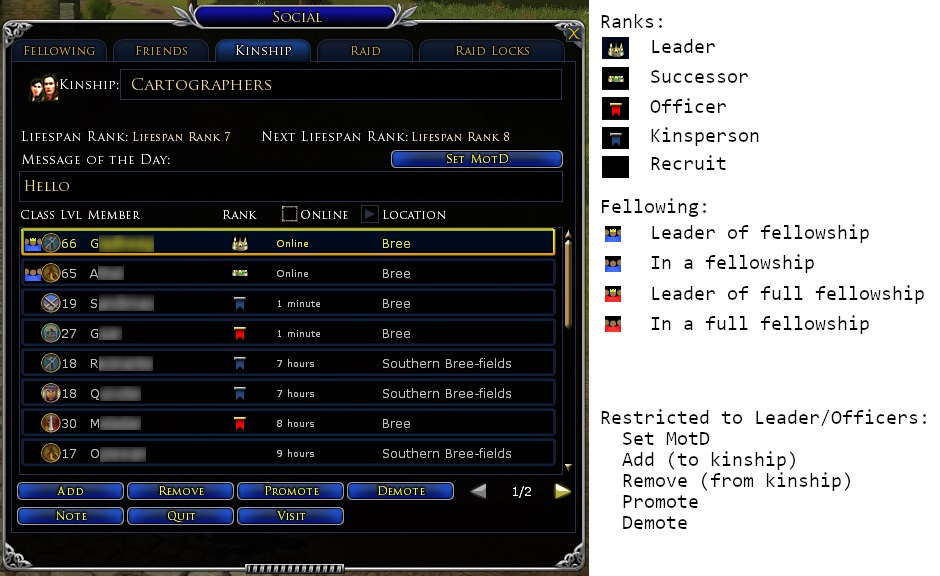Kinship

Kinships (or Tribes) are groups of players that come together for a common, longterm purpose. (In other online roleplaying games, such organizations are often called Guilds or Clans). The purpose could be purely social, to pool resources, to take care of new players, to share a common philosophy, or many other reasons.
Creating a Kinship
To create a kinship, you must purchase a charter from a Clerk of Kinships. These NPCs are found in larger settlements throughout Middle-earth. The person who created the kinship is its first leader, but the leader can be changed later. You cannot create a kinship if you are already a member of another kinship.
Requirements:
Monster Players can create Tribes (the equivalent of kinships). See the Tribe Scrivener in Gramsfoot to buy your Charter.
Kinship Titles
| Rank | |||||
|---|---|---|---|---|---|
| Founder | Father / Matron | Einior / Rîn | Founder | Founder | Founder |
| Leader | Lord / Lady | Tûr / Hiril | Chief | Master / Mistress | Leader |
| Officer | Seneschal | Caun / Aranel | Voluntary Assistant Chief | Provost | Officer |
| Kinsman / Kinswoman | Kinsman / Kinswoman | ||||
| Recruit | No title | ||||
Kinship Ranks
A kinship increases in rank over time, giving it access to more kinship features and increasing its maximum membership.
| Rank | Elapsed Time | Max Members | Benefits |
|---|---|---|---|
| 1 | On creation | 1000 | Kinship Chat |
| 2 | 24 hours | 1000 | Message of the Day |
| 3 | 3 days | 1000 | Kinship Titles |
| 4 | 10 days | 1000 | Officer Chat |
| 5 | 30 days | 1000 | Kinship Mail |
| 6 | 2 months | 1000 | Kinship Auctions - Messages to Kinship reduced to 10 copper |
| 7 | 3 months | 1200 | Kinship House - Mailing items to Kinship members becomes 50% cheaper |
| 8 | 6 months | 1300 | n/a |
| 9 | 9 months | 1400 | n/a |
| 10 | 1 year | 1500 | n/a |
Kinship Decay
| "Oh, I do not know about this. I do not know about this at all!" —Bingo Boffin Accuracy This article is marked for checking accuracy. Please check other sources to verify if the information provided is correct. I don't think a Kinship will automatically disband anymore – even if noone has usurped leadership or even logged in for a long time. This needs checking! Items needing confirmation: [1] |
Just as a kinship can grow over time, so too can it wither. Should the leaders of a kinship leave the game or otherwise go inactive, the option to usurp their position will be made available.
- The leader of a kinship can at any time assign one officer of the kinship as his successor. To do so, the leader must use the option in the kinship panel.
- If the leader does not log in for more than 35 days or cancels their account, the successor receives a mail indicating the availability of the Usurp option. Then the successor can click the Usurp button in the Kinship Panel to become leader.
- If the successor does not usurp leadership within 10 days (45 days of the leader being absent), all officers of the kinship receive a mail informing them that any officer can usurp leadership.
- If no officer usurps leadership within 20 days (55 days of the leader being absent), the option to usurp is available to all members of the kinship, but no mail is sent.
- If a kinship goes 65 days without a new leader, the kinship will automatically disband. [confirmation needed]
- SSG, will not resolve issues regarding the transfer of ownership for a kinship or the automatic disbanding of a leaderless kinship. It is the responsibility of the kinship members to ensure that a successor has been chosen.
UI Reference
The kinship tab on the social panel looks like this:
The leftmost column shows a icon if they are in a fellowship, otherwise it is blank. A crown indicates they are the leader of the fellowship. Blue means the fellowship is not full. Red means the fellowship is full.
The rank column shows a crown for the leader, a circlet for the successor, a red banner for officers, a blue banner for kinpersons, and nothing for recruits.
The leader and officers also have access to the "Set MotD", "Add", "Remove", "Promote", and "Demote" buttons.
Kinship Keyboard Commands
usage: /kinship < disband | recruit | accept | decline | quit | expel | promote | demote | motd | successor | resign >
- (disband) - Disband your kinship.
- (recruit <name>) - Recruit the target into your kinship.
- (accept) - Accept your current kinship recruitment request.
- (decline) - Decline your current kinship recruitment request.
- (quit) - Voluntarily leave your kinship.
- (expel <name>) - Expel the kinship member from your kinship.
- (promote <name>) - Promote the kinship member to the next higher rank.
- (demote <name>) - Demote the kinship member to the next lower rank.
- (motd <motd>) - Set the message of the day for your kinship.
- (successor <name>) - Make the kinship member the member who will succeed you as leader when you resign.
- (resign) - Step down as leader. (This will automatically promote your successor to leader.)
Creating a Page for your Kinship on the Wiki
- Create new kinship should be used to create a Kinship (or Tribe) article (page) in this wiki, then fill in the appropriate parameters.
Note: In the event your kinship disbands or has disbanded please edit your kinship page and add the {{Kinship Disbanded}} template to the top of your kinship page.
See also
- Leadership, an essay by the leader of "The Covenant" kinship
- Social:List of Kinships
- Kinship House
Notes
- It appears the system no longer sends mail informing members of the option to usurp the leader, I cannot find any official confirmation of this though.