Quest Log

Description
The Quest Log is an UI window that displays current quests and a check-box toggles it to display completed quests. Quests are organized and ordered in a few different but intuitive ways. This page is a non-exhaustive overview of the Quest Log and its elements. For details on how we at this wiki make use of the data, see Quest: Explanation of Parameters.
- Notice 1: It is possible to select text and copy (Ctrl-C) from the Quest Log. This is handy when adding quests to this wiki, or updating or correcting existing quests.
- Notice 2: The Quest Log does not include two elements of a quest that we really want to have at the wiki-page. For both of them taking screen-shots is very helpful.
- Quest Objective(s) -- These are only displayed while doing the quest, at the Quest Tracker (e.g. "Collect Artefacts (0/5)"), at each of the windows that drive the quest forward (e.g. "Next objective: "Collect Artefacts (0/5)"), and at the Quest Log, see below.
- Dialogues -- The dialogue (text) at the windows that drive a quest forward are not recorded anywhere. Some NPCs also speak in spatial chat, which can be logged, but that is not the common case.
UI Details
Topmost is an area with options for filtering, the useful "Show Completed Quests", and options for the Quest Tracker. In the middle left Quest Groups are listed, and in the middle right are the Quest Overview displayed. At the bottom are some buttons for managing a selected quest.
Notice that cancelling a quest just removes it from the list of accepted quests, the quest-giver will offer the same quest until it is completed but there is always a cooldown of anything between minutes to a day. It has a confirm dialogue, yes!

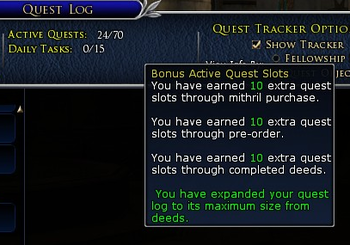
Quest Search
During Update 22.3 a search bar was added to the Quest Log interface.
Active Quests
Characters start out with 40 active quest slots, meaning that they can accept up to 40 quests in their Quest Log at a time. Additional quest slots can be obtained as follows:
- VIP players get an additional 5 quest slots
- 10 additional quest slots can be purchased with 40 Mithril Coins
- Completing 40 Deeds grants 1 additional quest slot up to a maximum of 10 quest slots from completing 400 Deeds
- Purchase of the Premium Edition of the Helm's Deep expansion granted 10 additional quest slots
Quest Group
The leftmost area displays all quest groups in alphabetical order.
The groups are for example geographical region (e.g. Bree-land), class quests (e.g. Hunter, which the character for the image to the right seems to be), Epic Quests (which in turn are split on "Volume" and "Book"), special quests (events, started from certain mails, etc.), and crafting quests.
Each such group is first ordered by level and then alphabetically.
Each quest displays small icons such as for Epic, recommended fellowship type or Raid, or Repeatable.
Quest Overview
The rightmost area displays an overview for a selected quest.
Topmost is a (blue) field with quest data and this field states many important characteristics about a quest:
- Level - Numeric value between 1 and maximum level for a character within Lotro. Usually this is the recommended level, but for some very special quests it is the minimum required level.
- Quest Name - Self-explanatory.
- Quest Chain - Blank or the name of the chain the quest pertains to. This is kind of a special "named group" but it does not specify anything about prerequisites or the order of quests.
- Quest Group - Determines the group the quest pertains to. Usually very intuitive but there are quests for which the group is hard to understand or explain.
- Type - "Solo", "Solo only", "Small Fellowship", or "Fellowship". Only "Solo only" is a requirement and it is not stated at this screen but only when the quest is accepted. "Solo" just means that it is intended to be solo-able for a character at that level. The fellowship type is a recommendation, most often a good one.
The middle field is different for a completed quest compared to a current quest:
- Current: The image to the right displays a current quest and the next objective is to "Defeat Drâgh" together with the text for that objective. Below it displays the Background for the quest. However, it does not display the bestowal dialogue. Below (not displayed at the image) are also possible rewards listed.
- Completed: The Quest Log displays the Bestowal Dialogue, the Background, and each Objective text but not the Objective itself. Possible Rewards are also listed. See example image.