Mounted Combat

| Mounted Combat Related Information |
|---|
|
With the release of Riders of Rohan, there are many overlapping areas of information between the War-steed and Mounted Combat. The information is split to improve readability. New Game technologies:
|
The Riding and Mounted Combat Tutorial
At the Harwick Training Grounds (Harwick Stables), you can complete the The Tourney Field: Mounted Combat Tutorial where you will learn about, and can practice, riding your new War-steed. There is a great deal you will have to learn. Completing the Tutorial will grant you a NEW Legendary item -- your choice of a Bridle for you new War Steed.
Note that the default mount you will obtain is a Medium War-steed. VIP players have the option to change to a Light or Heavy War-steed.
The important thing to understand is -- A "War-steed" is NOT a typical "riding horse." They are quite different. See: Mearas for a further discussion of these magnificent animals.
Mounted Combat is unlike any experience you have encountered in any other MMO. Unless you are familiar with a Clydesdale or Lipenzaner, you do not realize how BIG such a mount really is. These are no "ponies!"
In-game, " The Tourney Field: Mounted Combat Tutorial" offers the following "dialog" with the trainer to answer several questions about Mounted Combat and your War-steed:
Tutorial panels

- Controls: How do I mount my War-steed?
- Your War-steed mount skill can be found in your Skill panel, under the Mounts tab, and can be used like a regular mount skill.
- When you mount your War-steed, your skill bar swaps out to the Mounted Combat Skill bar, which is initially populated by any mounted combat skills you have learned.
- For the purposes of this tutorial, only a basic combat skill and your mounted disciplines are unlocked.
- Controls: How do I control my War-steed?
- Your War-steed handles differently than your regular mount.
- Hold the Forward/Back keys (default W/S) to increase or decrease your War-steed's speed, and it can take a short time to reach full speed. You can reduce your War-steed's speed to a full stop quickly by double tapping the Back key.
- Turning is executed using the Left/Right keys (default:A/D), or by holding your Right Mouse Button and looking in the direction you wish to turn.
- Your steed's ability to turn is limited by how fast you are moving. Up to a full trot (about 1/2 speed) your steed will retain its full turning ability -- above trot, and particularly at a full gallop, you will find your ability to turn to be substantially reduced.
- Tip: Some people -- particularly those who control their avatar exclusively with the mouse -- find it easier to control their mount if it is set to automatically slow down when they are not pushing to move. The 'War-steed Auto-slowdown' option can be found in the Combat Options panel.
- Controls: How do I use mounted skills?
- Your mounted combat skills are found in your character skill panel, under the Active Skills tab, in your class' Mounted Skill Category. As you learn these skills, they will automatically be placed in your mounted combat skill bar.
- For the most part, mounted combat skills work identically to normal skills, you may now queue skills when your intended target is out of range. A queued skill activates automatically the moment the target enters a legal range or arc. Using queued skills in this fashion frees you up to focus on steering your mount.
- Note that some mounted combat skills will require your mount's power in addition to or instead of your own.
- UI: What are my Mount Vitals?
- Your mount has its own vital display, with endurance and power bars that behave essentially the same way yours do.
- If your mount's endurance reaches zero, you will be dismounted.
- If your mount's power runs out, you will be unable to use any skills that rely upon it.
- While mounted all attacks that strike you will split their damage between you and your mount (usually at a ratio of 70%/30%), increasing your resilience to attacks. Be warned that some enemy attacks may damage your mount directly, ignoring you in an attempt to quickly dismount you.
- The red bar at the bottom of the mount vitals is your mount's Fury display, which is a special resource for mounted combat.

- UI: What is Fury?
- As your mount accelerates, you'll notice a red bar filling in the mount HUD -- this is your mount's Fury.
- Fury is a representation of your mount's power and momentum as it gains speed, and it increases the effectiveness of most of your skills as it increases.
- Your mount will lose Fury as it slows down, and regain it when it speeds back up. Some of your most powerful skills also require and consume Fury, but your mount will quickly recover the lost Fury as long as you maintain your speed.
- Traits: How do I manage my War-steed's traits?
- Pressing Shift+M will bring up your Mounted Combat UI, under which you will find the Traits tab. This panel allows you to spend trait points on various mount upgrades.
- Trait points are earned by levelling your War-steed, by engaging in mounted combat, and completing quests that award Mount XP.
- Trait points are spent in this panel to upgrade your mount's abilities, and to unlock new skills.
- Only the Medium mount is available to you initially.
- Tactics: How do I fight from my horseback?
- Combat from horseback is often best executed using a few very powerful attacks to dispatch an enemy, delivered at full speed and allowing a few seconds in between to recover Fury or allow your best attacks to come off cool-down.
- Staying in motion during battle allows you to avoid the majority of enemy attacks, while delivering your own at full power, thanks to the Fury bonus.
- In some cases, you may ride in wide arcs while in others you may want to slow and turn suddenly to come back around on your opponent, depending on the situation.
- Tactics: How do I deal with Enemies?

- Mounted opponents may ride in different patterns, depending on their combat tactics.
- Pay attention to your enemies and note how they behave -- you'll find that different opponents call for different tactics on your part.
- Ranged enemies who flee when you approach can often be pursued at slower speeds and dispatched quickly, while enemies who pursue doggedly may call for more evasive tactics, to avoid being overwhelmed by them.
- Tactics: How do I avoid being overwhelmed?
- When riding at speed and fighting, it is easy to lose track of where you are going and blunder into additional enemies.
- Always be aware of what lies ahead! Attracting the attention of more enemies is far more dangerous than missing an attack or turning around the long way to reach your current enemy!
- When in doubt, do not be afraid to use your mount's speed to escape and recover.
New Quickslot bars
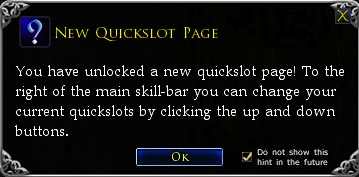
This hint appears when you accept the quest: The Tourney Field: Mounted Combat Tutorial, or if you purchase a Mounted Combat skill from your Trainer.
Anytime you mount your War-steed, your Quickslot bar(s) will change automatically. Replacing the first four (0-3) of your normal Quickslot bars with "a page" of new "Mounted Combat" ones. The primary Quickslot bar, bar zero (quickslot default keys 0-9,-,+) is "obvious." It changes to a rustic brown colour and a horse head icon displays to the right of the last quickslot.
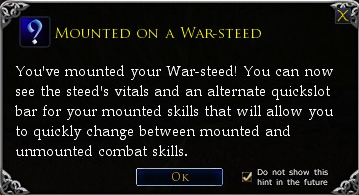
The Mounted Combat Quickslot bar (page) is actually 4 bars (0,1,2 and 3) providing a total of 48 quickslots. Allowing you to set-up your mounted combat skills and Discipline selection buttons. It overlays these bars on your normal quickslot settings. If you use the normal quickslot bars, 4 and 5, these will simply stay in place, i.e. visible..
At any time, if you click in the little icon right next to your last quickslot you will see that it will change all your actual quickslots. You can have 3 different combinations of skills, 1 for mounted combat and 2 for other roles. Your "default" or "normal" quickslot bar shows a small dagger. The second 4 quickslot bars shows a small shield icon when selected.
Remember that you can have same skill in 2 different quickslots combinations, so even if you have all the skills in both sides, you will be able to position them differently. This can be helpful for hunter ports or classes with a lot of skills that are not usually used, also to save shortcut or alias. You can bind "Quickslot Page Up" and Quickslot Page Down" to keys in "Options/Key Mapping" to allow keyboard selection of the 3 Quickslot pages.
You can bind each bar set to swap to bars really fast in the Options menu.
Important Options

There are number of options important to Mounted Combat.
Options/Key-Mapping window:
- Walk Mode -- Default, the Insert key. (The key bound to "Walk Mode".)
- This "locks" your war-steed into the slowest of its four movement speeds, a walk, just as your normal walk/run toggle.
Options/Combat Options window:
- War-steed Auto-slowdown: "When enabled, releasing the movement key will automatically decrease the speed of your war-steed."
- This is probably one of the more important choices which will directly impact your play style. It is "OFF" by default.
- Enable movement assistance in combat: "Provides assistance with moving while in combat turning to or following your selection based on the skills you execute."
- A Personal Preference Option. Some folks like this, some don't. It can be annoying, it can be helpful. Try it and see if it suits you.
Options/UI Settings window:
- Always accept automatic quests: "If checked, you will automatically accept any automatically bestowed quests except when your quest log is full. When not checked or when your log is full you will have the temporary ability to manually accept said quests using the Quest Action Button UI."
- Probably one of the more important options for activity in Rohan. If you DO NOT check this option, many "pop-up" quests will disappear as you "ride past" the trigger point, requiring you to return to that point to accept the quest. Some of these quests are "trivial" -- like War band quests, others are necessary for the completion of a particular quest arc. If you do not accept these "Landscape quests," you may complete their requirements but you will not get credit for them. The Default is off, it is recommended that you turn it on.
- Always loot All -- See discussion under Remote Looting, Pending Loot
- Selection Indicator: "When checked, the selected creature or NPC will display a selection indicator."

- The Selection indicator is a large yellow or red arrow pointing to where your selection is at any time. The Default is "off."
- Show Selection Indicator in combat only: "When checked, the selection indicator will only be shown when you're in combat. This preference is only available when the 'Selection Indicator' preference is on."
- The Default is "off."
- This is also a "Personal Preference" option. However, especially for new riders, it is recommended that you turn this pair of options on. When you are engaged in Mounted Combat it is VERY easy to loose sight of your target. This is very true in the midst of a group combat, such as against a War-band, or a situation where you do not want to agro a number of Mobs in the area, but don't know which one is your target! Directly related to this, it is recommended that you "zoom out" your camera to give you a wider field of view.
- Other Information: Where is mounted combat allowed?
- In general, mounted combat is allowed in most regions of level 75 or higher. There are exceptions, usually enemy camps, near settlements, and a few other places. Mounted combat is not allowed in zones lower than level 75, with the singular exception of the Angle of Mithethiel. One may ride a war-steed in any zone that allows other horse mounts.
- While mounted combat may be allowed in most higher level zones, it is not always easy or safe. Thick forest, narrow ravines, and plains with lava pools are generally unsuited.