Difficulty Indicators
Visual indicators within the UI reveal certain information about the difficulty of creatures. The color of a creature's name is relative to a character's level and the portrait frame indicates the difficulty type of a creature.
Relative name colour
The colour of creature names give a quick indication of the difference between a creature's level compared to the character examining it. Creatures much higher than a player's skill level are prone to deflect or nullify attacks making it more difficult and sometimes impossible to defeat them while aggressive creatures will ignore a character nine or more levels above his own level.
 Grey - 9 or more levels below the character's level (yields no XP) | ||
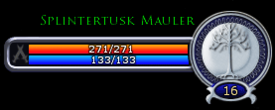 Green - 6-8 levels below |
 Turquoise - 3-5 levels below |
 Blue - 1-2 levels below |
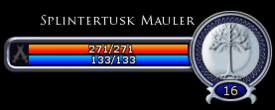 White - Same level as yourself | ||
 Yellow - 1-2 level above |
 Orange - 3-4 levels above |
 Red - 5-7 levels above |
 Purple - 8 or more levels above (yields no XP) Most attacks deflected | ||
Difficulty types
Together with a creature's level, difficulty type determines certain attributes such as morale, power, resistances and mitigations. Normal creatures are easily defeated while Arch-nemesis creatures require planning and cooperation to defeat. The prefix Rare on a difficulty level when hovering the mouse determines if it's a normal enemy or one that spawns at different areas and can be found prowling about. Types range from Swarm and Normal to Arch-nemesis. Combat NPCs aligned with the Free Peoples have an similar difficulty type scale ranging from Swarm to Hero. The difficulty type is revealed by hovering the mouse cursor over a creature or looking at its portrait frame.
 Swarm |
 Swarm |
 Scion Swarm | |
 Normal |
 Normal |
 Rare Normal |
 Scion Normal |
 Good Signature |
 Signature |
 Rare Signature |
 Scion Signature and above |
 Defender: Freep, NPCs |
 Elite |
 Rare Elite |
|
 Master Defender: Freep, NPCs |
 Elite Master |
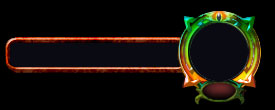 Rare Elite Master |
|
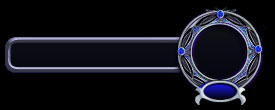 Avenger: Freep, NPCs |
 Nemesis |
 Rare Nemesis |
|
 Hero: Freep, NPCs |
 Arch-nemesis |
 Rare Arch-nemesis |
- See Creatures by Type for all different types.