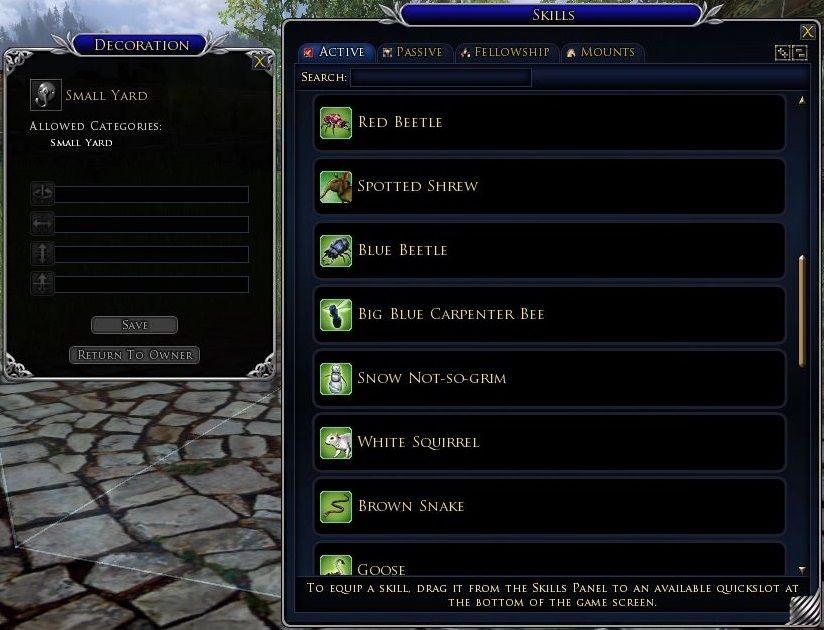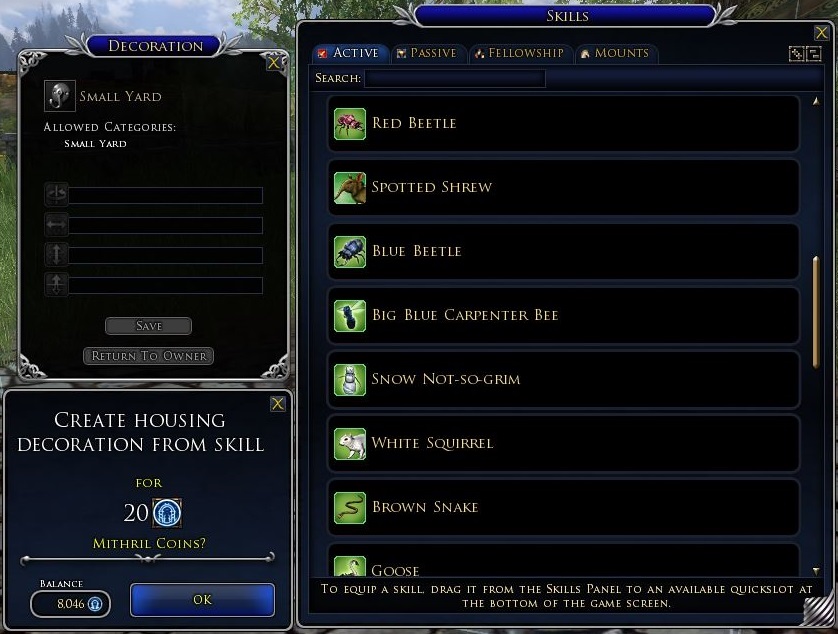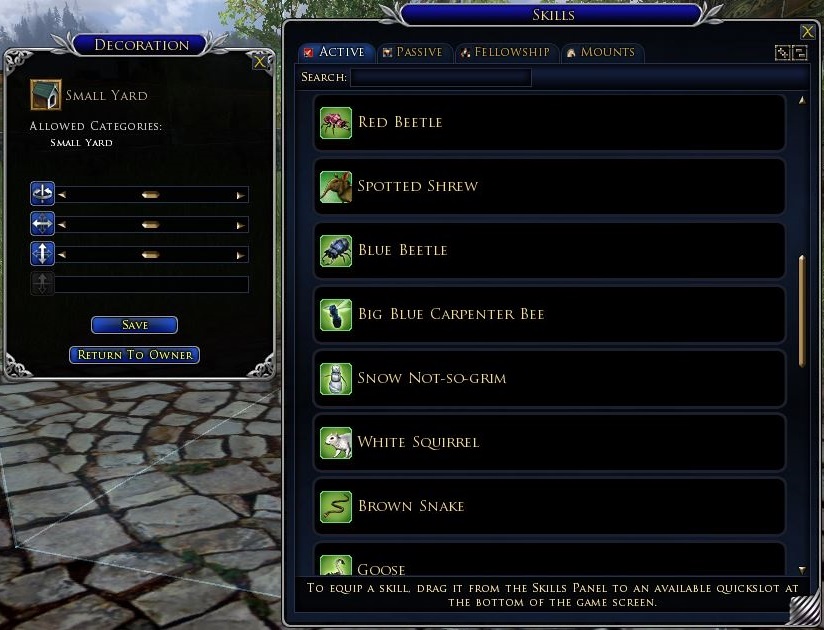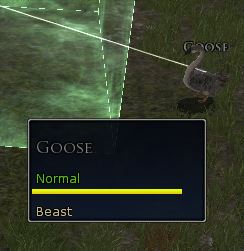Cosmetic Pet Decoration
Cosmetic Pet Decoration were introduced as part of Rohan Housing. They allow you to use your cosmetic pets as housing decorations in any neighbourhood (both Standard and Premium) as both interior and exterior decorations.
(For Mount Decorations, see Hitching Post.)
How to Create and Use a Cosmetic Pet Decoration
To use a cosmetic pet as a housing decoration, you must first create a Cosmetic Pet Decoration item, or purchase a Pet Harness
Purchase a Cosmetic Pet Decoration
You start this process by opening up a Decoration window (usually by right-clicking on a hook).
Drag one of your cosmetic pets from your Skills window or Collections window onto the Decoration window. A payment window will pop up. (Note: This will not remove the cosmetic pet from your collection. Also, you can create multiple decorations of the same cosmetic pet.)
There is only one way to pay for creating a Cosmetic Pet decoration: Mithril Coins.
Payment: Mithril Coins or Prepurchased from Curator
Cosmetic pet harnesses cost 20 ![]() . They are also available from the Curator for 2,500 Figments of Splendour.
. They are also available from the Curator for 2,500 Figments of Splendour.
Decoration is Created
Once you confirm payment, the Cosmetic Pet Decoration item is placed directly in the Decoration window. Note that while the decoration is in the window, the icon and text are generic. You can see the name of what specific cosmetic pet was used through the floaty name and the tooltip of the Cosmetic Pet Decoration in the hook.
Decoration Items in Inventory
When you remove the Cosmetic Pet decoration item and place it in your inventory, the icon takes on the appearance of the cosmetic pet it was created from.
Positioning the Cosmetic Pet Decoration
Once created, a Cosmetic Pet decoration item is positioned like any other decoration with the exception of elevation. The elevation cannot be changed for cosmetic pets in yard hooks. The elevation can be changed for cosmetic pets in furniture hooks, but the cosmetic pet will fall until it hits a floor. While this allows a pet to be hooked on one floor and appear on another, if there is an available path the pet will eventually wander back to the original furniture hook.
Example Yard
Rohan houses, especially the Deluxe Mead Hall, offer many yard hooks close together: