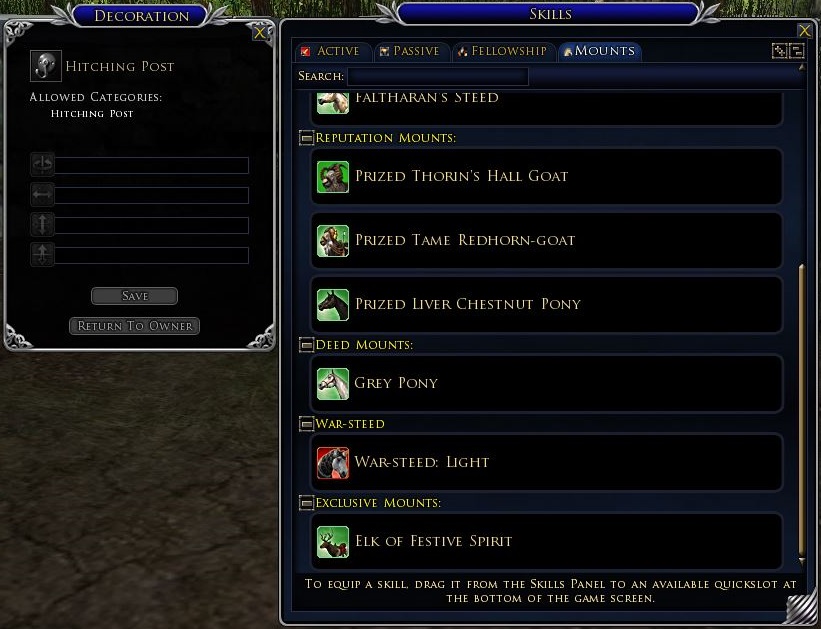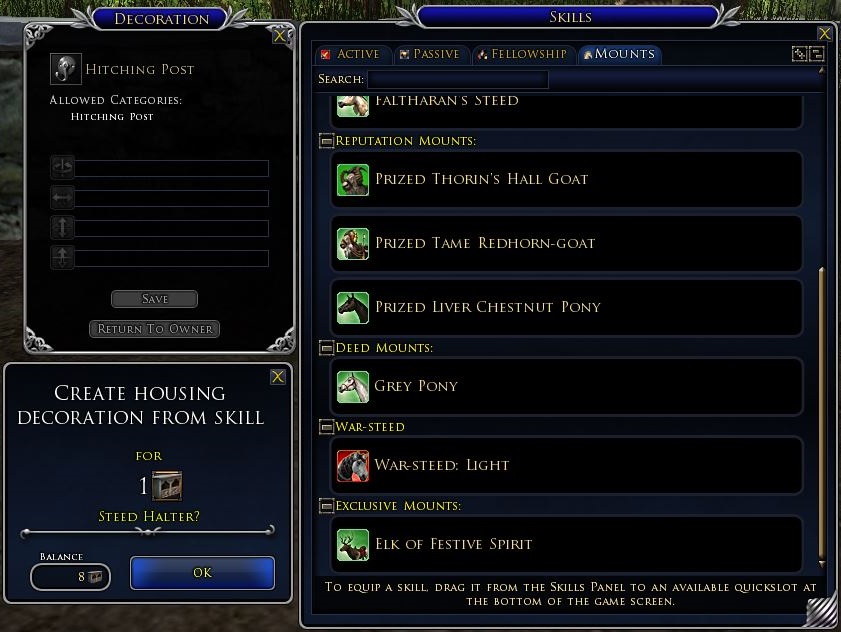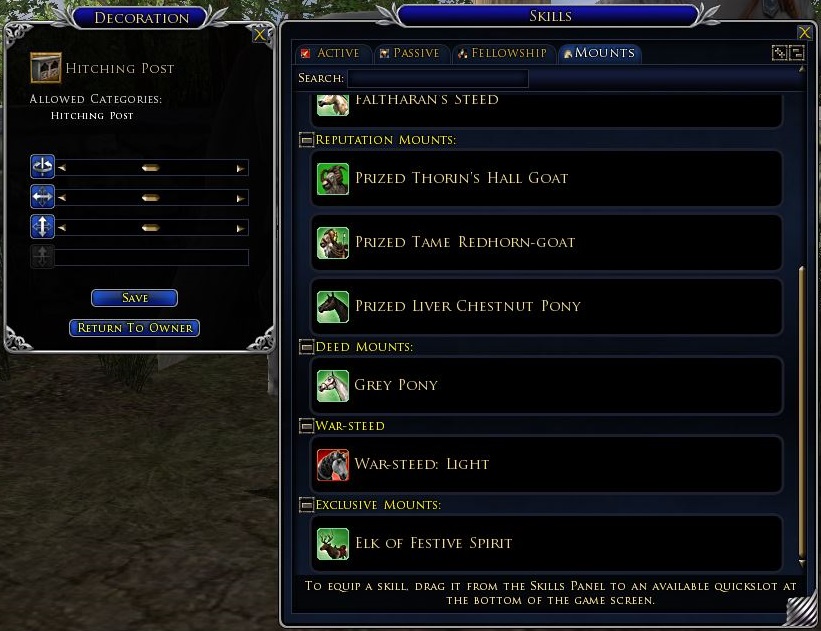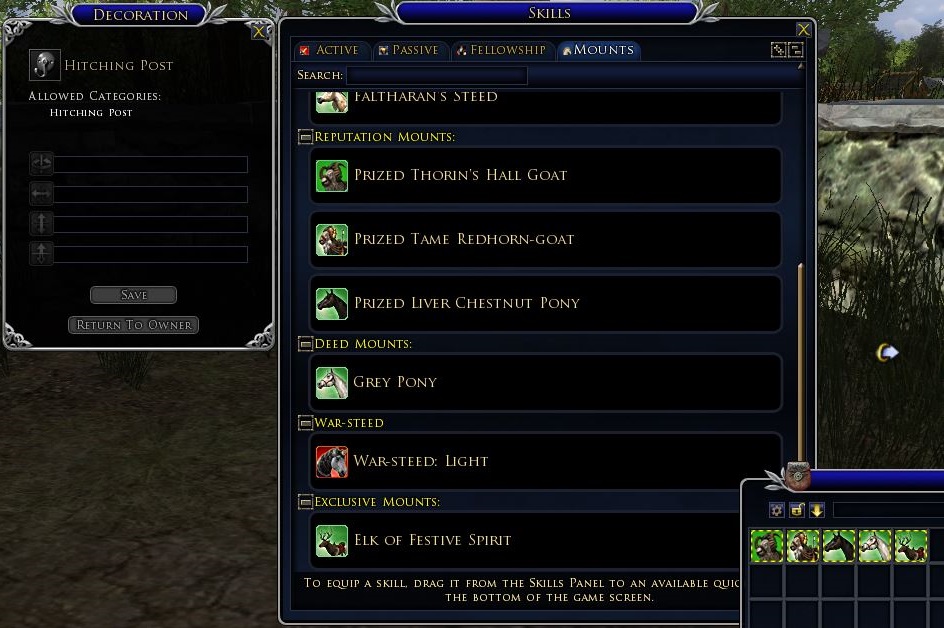Hitching Post
Hitching Posts were introduced as part of Rohan Housing. They allow you to use your mounts as yard decorations.
(For decorations made from Cosmetic Pets, see Cosmetic Pet Decoration.)

How to Create and Use a Hitching Post
To use a mount as a yard decoration, you must first create a Mount Decoration. War-steeds can not be slotted to this location.
Purchase a Hitching Post Decoration
You start this process by opening up the Hitching Post Decoration window (usually by right-clicking on the Hitching Post).
Drag one of your mounts from your Skills window or Collections window onto the Hitching Post Decoration window. A payment window will pop up. (Note: This will not remove the mount from your collection. Also, you can create multiple Hitching Post decorations of the same mount.)
There are two ways to pay for creating a Hitching Post decoration: Steed Halter, and Mithril Coins.
Pay Via Steed Halter
When you purchase a Rohan House, it comes with a number of Steed Halters equal to the number of Hitching Posts in your yard. (Typically 5 for Deluxe Houses and 8 for Deluxe Mead Halls.) You receive them immediately and can find them in your wallet.
If you have any Steed Halters, you can use one to create one Hitching post decoration item
Pay Via Mithril Coins
If you do not have any Steed Halters, you can instead pay with 20 ![]() .
.
Decoration is Created
Once you confirm payment, the Hitching Post decoration item is placed directly in the Decoration window. Note that while the decoration is in the window, the icon and text are generic. You can see the name of what specific mount was used through the floaty name and the tooltip of the Hitching Post Decoration Mount in the yard.
Decoration Items in Inventory
When you remove the Hitching Post decoration item and place it in your inventory, the icon takes on the appearance of the mount it was created from.
Positioning the Hitching Post Decoration
Once created, a Hitching Post decoration item is positioned like any other yard item. However, the elevation cannot be changed.
Example
Eight Hitching Posts in one yard offers the chance to show off a lot of your favorite mounts in one location!