User:Taz/Scratchpad-Commands
| Game Guides Topics: Getting Started, Game Terms, Commands, Character, Grouping, Music, Travelling |
Commands
LotRO provides two basic types of commands: game controls (keybinds) and slash commands.
- Game Controls or Keybinds are game functions that can be bound to a particular keyboard key, mouse button, or other input device control. Moving around the game world, using skills in quickslots during combat, showing and hiding parts of the UI, and selecting players, NPCs, or items are a few examples. LotRO has a very flexible keybinding system that can be customized through the in-game Options/Keymapping panel, and more complicated configurations can be achieved through the lotro.keymap.
- Slash commands are generally typed into the chat window starting with a forward slash ( / ), like those found in IRC or Discord. Emotes, chat channel selections, and various utility commands are some of the slash commands available; some plugins add their own custom slash commands. There's even a slashcommand to turn another slashcommand into a keybinding!
Game Controls
Game controls are keyboard keys or mouse buttons that activate some function within the game. A keybind or keybinding is one such control (such as the keyboard key W moving your character forward, or the combination Shift+B opening a particular UI panel). Collectively these are known as the keymap or keybindings. The following diagram shows the default keymap, but most keybinds can be customized through the in-game Options/Keymapping panel. LotRO's keymap is stored in the lotro.keymap file and loaded when the game client starts, so any account and character you log into will use the same keymap.
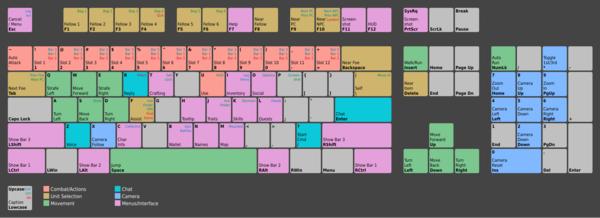
This diagram colorizes keybinds by general function; these do not exactly match the Options/Keymapping panel's sections.
- Movement
- Combat Actions (Quickslots; AutoAttack, Use in Miscellaneous)
- Unit Selection (Selection)
- Menus/Interface (Panels, Miscellaneous)
- Camera
- Chat
Slash Commands
Slash commands are normally typed into the chat entry window and start with a forward slash ( / ). They are the game's internal command-line UI, and fall into the following categories:
- Utility commands
- Group management commands
- (... others? ...)
- Chat channels and chat management commands
- Emotes
- Plugins