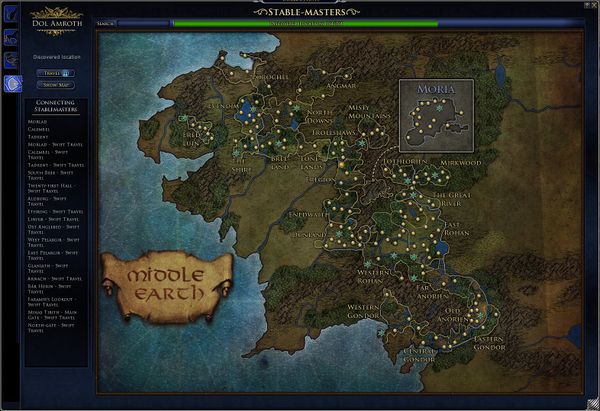Collections
Introduction

- Introduced in Update 14.2 The Dead Marshes, Collections track the many Cosmetic Pets, Emotes, Mounts, and Stable-masters a character has unlocked, and the reward Titles available for completing the various themed collections.
- The Collections panel is accessed via the Arrow menu
 on the left of your UI Tool Bar or Control + C (Note: this is Control-Shift-C)
on the left of your UI Tool Bar or Control + C (Note: this is Control-Shift-C)
- The Collections Panels provides a preview of the appearance of the each cosmetic pet, mount or emote, as well as information on acquiring them - be it Barter, Deed, Hidden Deed, quest or purchase from the LOTRO Store.
- The skill to summon each collected pet or mount or to execute an emote can be dragged to a quickslot bar.
- The Pet display is selected by clicking on the "cat profile"
 in the upper left corner.
in the upper left corner. - The Mount display is selected by clicking on the "horse head proflie"
 in the upper left corner.
in the upper left corner.
- Update 17.2 added Emotes to the Collections panel. This panel displays ALL of the emotes available in the game.
- The Emote display is selected by clicking on the "quotation marks bubble"
 in the upper left corner.
in the upper left corner.
- The green bar across the top of the panel shows how many total emotes there are, and how many your character has obtainted.
- Emotes are listed in alphabetical order left-to right, top to bottom.
- Emotes which the particular character has obtained, either by completing some in-game deed or quest, or purchased from the in-game store, are highlighted.
- You can order emotes in a number of different displays by selecting the tic-boxes on the left.
- When you click on an emote, the small character portrait in the upper left will show you the animation (if any) which is executed by that emote. To determine if an animation applies when mounted, click on the appropriate tic-box to the left.
- Beneath the portrait will be an explanation of the source of the emote - be it a hidden deed or purchaseable from the in-game store.

- Update 18.2.1 added Stable-masters to the Collections Panel.
- The Stable-masters display is selected by clicking on the "horse head proflie"
 in the upper left corner.
in the upper left corner.

Pet Collectins

Fowl Collection
Available in Hobnanigans by barter or chance.
Title: Houser of Hens
Requires:
- White Chicken
- Dorking Chicken
- Black-foot Chicken
- Scrapper Chicken
- Red Chicken
- Orange Wyandotte Chicken
Friendly Frogs
Available for barter in The Dead Marshes or Central Gondor.
Title: Lady/Lord of the Croaking Host
Requires:
Grim Friends
Available for barter in the Yule Festival.
Title: Keeper of Grim Company
Requires:
Huorns of Fangorn
Available in West Fangorn by barter or chance.
Title: Tender of the Shifting Woods
Requires:
Shrewd Companions
Available in the Spring Festival.
Title: The Merciful Boot
Requires:
Swans of West Gondor
Available in West Gondor by barter.
Title: Honourary Swan-knight
Requires:
Treasure Hunters
Available in the Treasure Hunt event by barter.
Title: Foreman/Forewoman
Requires:
- Treasure-seeking Cave-claw
- Green-beak Cave-claw
- Black-beak Cave-claw
- Tan-back Cave-claw
- Pink-beak Cave-claw
- Green-back Cave-claw
Mount Collections


Spring in Your Step
Available in the Spring Festival.
Title: Spring in Her/His Step
Requires:
Sun-strider
Available in the Summer Festival.
Title: Sun-strider
Requires:
Autumn Adventurer
Available in the Fall Festival.
Title: Rustler of Fallen Leaves
Requires:
Winter Rider
Available in the Winter Festival.
Title: Snow-strider
Requires:
- Yule Festival Horse
- Yule Festival Glittering Horse
- Yule Festival Snowy Horse
- Yule Festival Snow Horse
- Yule Festival Frosty Horse
Treasure Mounts
Title: Wandering Vault-keeper
Requires:
Rider of Rohan
Available for barter when Kindred with West Rohan factions.
Title: Rider of Rohan
Requires:
Rider of the Free Peoples
Complete Reputation meta-deeds.
Title: Rider of the Free Peoples
Requires:
Veteran of the Third Age
Available in the LOTRO Store.
Title: Veteran of the Third Age
Requires:
- Steed of the Burglar
- Steed of the Champion
- Steed of the Hunter
- Steed of the Minstrel
- Steed of the Warden
- Steed of the Captain
- Steed of the Guardian
- Steed of the Lore-master
- Steed of the Rune-keeper
2013 Festival Steeds
Available for barter during Festivals in 2013.
Title: The Joyful Rider
Requires:
- Lissuin Horse
- Horse of the Midsummer
- Spooky Horse of the Bat
- Teal Fireworks Laden Horse
- Horse of Plenty
- Wintertide Steed
2014 Festival Steeds
2015 Festival Steeds
Emotes


- See Emotes for details.

Stable-masters

- Hotfix 18.2.1 introduced the "Stable-Master collections window." See: Collections#Stable-masters
- Stable-masters Collection: The Stable-masters collection displays all Stable-masters you have discovered, and helps you find those you have yet to discover! Each Stable-master location provides travel options, available destinations, and a link to the game map. The Stable-master Collection makes getting around Lord of the Rings Online even easier!
- The following "Known Issue" was posted by Cordovan immediately after the hotfix release 13 July 2016):
- "None of the available actions in the Stable-master Collection are functioning, and some text is not appearing correctly. We are working on a hotfix to address this issue.
- Hotfix 18.2.2 introduced the following "Stable-Master fixes." See: Hotfix 18.2.2 - July 18, 2016
- Fixed an issue that prevented travel and show map buttons from working correctly.
- Fixed Area and Region labels.
- The Stable-master map button is now shown in interior spaces.
- Wulf's Cleft Overlook can now be discovered.
- Byre Tor is no longer labeled as Walstow.
- Developer Diary: https://www.lotro.com/en/game/articles/stable-master-developer-diary
Explanations

- The map can be expanded beyond its default size by dragging the lower right corner.
- The top green bar shows your Discovered Locations and the count of total locations. (Currently 164 as of 18.2)
- Discovered locations are marked witha gold filled-in circle.
- Un-discovered locations - those you have not yet visited - are marked with a simple circle.
- Significant travel hubs are marked with a Green star. These are hubs with multiple long-distance connections.
- Mousing over a travel location will show its name.
- Clicking upon the location will bring up information about it in the left margin of the map.
- Travel to a discovered location can be accomplished directly from the map for 2

- Travel to an un-discovered location can be accomplished directly from the map for 5

- (Undiscovered locations in new content are not available for travel this way.)
- Clicking "Show Map" will bring up the normal game map for the location of the travel destination.
- A link exists on the main maps to display the collections Stable-master pannel: