House
- This page is about Classic Houses mainly. For more details on Premium Houses, see Premium Housing.
Houses are part of the player housing system in LOTRO. Player classic houses are located in four homesteads in Eriador. Three different types of classic houses are available: Standard Houses and Deluxe Houses for personal homes, and Kinship Houses for kinships. The style of houses are different for each of the four homesteads depending on the area.
| |||||||||||||
House Types
- Standard House
- Deluxe House
- Kinship House -- Requires Kinship Rank 7 or higher
Standard HousesStandard houses offer 2 rooms:
Four varieties are available: |
Deluxe HousesDeluxe houses offer 3-4 rooms:
Four varieties are available: |
Kinship HousesKinship houses offer 4-5 rooms:
Four varieties are available: | ||
Premium Houses
For details on Premium Houses, see Premium Housing.
Buying a House

- The prospective house buyer must be at least level 15.
- Only one classic Personal House per account-and-server is allowed.
- In order to buy more houses in a neighbourhood, many players have taken to creating additional accounts solely for this purpose.
- Any current house must be abandoned before buying another house.
- Buying a house triggers a 24-hour cooldown before buying a new house, in case the wrong world or street address was selected, counted from the time of buying, not from abandoning the house.
- Any race can buy a house anywhere, no restrictions apply.
Housing Brokers
- Houses are sold by Housing Brokers and they are found just outside the homesteads and at other locations. All of them can be found at the Broker's Office, in Bree.
- Inside a neighbourhood, it is possible to buy a house by clicking any "For Sale" sign, which opens a panel for the purpose.
Weekly Maintenance Fee
- The fee depends on the size of the house and the street address.
- The fee can be paid up to 26 weeks in advance.
- The fee can be paid at the House panel accessed from your Character panel (Press C) from anywhere in Middle-earth, or from the Housing Management button on the radar while on the house's property.
Benefits of Home Ownership
- All characters on the "owning account" have full access to the house and its features, and ...
- Can use the Travel to Personal House skill.
- Can pay maintenance.
- Can use the storage chest.
- Can handle indoor and outdoor decorations.
- Can use the house's mailbox.
- Receive a 10% Discount from the Vendors in the town square. If your Kinship House is in the same neighbourhood, the discount rises to 15%.
- Note: At the Permissions tab (of the House panel), it is possible to grant access for other characters and/or the kinship to all of the features and options described above, but not to abandon the house.
- One can have some town services at hand within their own home by acquiring special decoration items such as Crafting Stations, Visiting Bankers, Visiting Barbers, and more.
Housing Storage
- Standard, Deluxe and Kinship houses all have storage available. It appears as a chest inside a house.
- Housing Storage allows you to share items among any character on the same server who has access to the storage.
- The Housing Maintenance Panel controls who has access to the house. For a personal house, all characters on the account are considered owners of the house, so they automatically have access to the house and its storage. Permission to access the storage may be given to other characters or to all members of the owner's kinship.
- The owner of a personal house can store bound items. Items bound to account can be shared this way by all characters on the same account and server. Nevertheless, items bound to a character can be retrieved by that character only.
- Initial storage is 30 slots. Upgrades can be purchased for In-game Currency or Mithril Coins:
- Upgrades for personal houses are specific to account and server. Once purchased, they remain available should the owner buy another house.
- Housing Storage upgrades are not available in the LOTRO Store.
Housing Escrow
- If your house is foreclosed upon or abandoned, any items in your Housing Storage are placed in Escrow.
- You can view any Escrow you may have at any Vault-keeper or Escrow Broker.
- Should you purchase another house, your Housing Storage will automatically be filled with any Escrow items you may have.
- If this occurs, you may need to purchase additional Housing Storage to "free" up space so that you can add things to your Housing Storage.
Housing Management
When a character is on a house's property, two icons show up on the lower left of the mini-map radar, one is for Housing Management and the other is Toggle Decoration Mode. The former opens the Housing panel for the house you're visiting (or own). The latter is for placing and arranging decorations.
The Housing panel has three tabs:
- Info - Displays static info for the house: address, purchase cost and upkeep cost. Note: If accessed from your Character panel, it will display a list of your houses, with buttons for quick travel to house or option to abandon it.
- Maintenance - Displays current status of upkeep and perks that are bought from the LOTRO Store for the house. At this tab it is possible to deposit upkeep for up to 6 weeks in advance.
- Permissions - Displays and makes it possible to manage house permissions based on "Owner", "Kinship", and "Everyone". It is also possible to add individuals by name and manage their permissions separately.
- For example, it is safe to let anybody enter the house by checking "Visitor ☑" option for "Everyone", as long as no other permission is granted.
Abandoning a House
- A house cannot be sold, it is Abandoned, without any refunds.
- Only the owner of the house may choose to abandon it. Note: The abandoned house will not immediately become available for purchase.
- To abandon a house, go to your Character panel (Press C) and click the House button.
- On the Housing panel, make sure the correct house or kinship house is selected.
- Click the Abandon button, and type your house's address to confirm abandonment.
- Any decoration items within the house's property and contents of the storage chest go into your Housing Escrow; see Escrow Broker.
- If any decoration items present in the house at the time of abandonment are bound to another account, they will be returned to the housing chest of that account (if they own a house). Otherwise, they will go to their Escrow.
Lockout
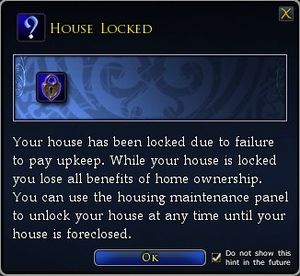

- This is the first phase before Foreclosure.
- A warning mail message is sent from the Housing Authority about the pending lockout.
From: Housing Authority (date)
To: <name>
Subject: Upkeep RequiredGreetings! We are writing to inform you that your last upkeep credit has been consumed. Please make deposit of additional funds before the next upkeep payment. Thank You, and have a wonderful day! -The housing Authority
- If the upkeep date expires, another mail is sent from the Housing Authority
From: Housing Authority (date)
To: <name>
Subject: Home LockedTo Whom it may Concern. We regret to inform you that the personal residence at <address> <Neighbourhood> <Homestead> has been locked due to non-payment of necessary maintenance fees. While your house is locked you lose all benefits of house ownership, including access to storage, Decorations, travel skill and vendor discounts. You can regain access to it at anytime by paying a restoration fee until the house is foreclosed. The restoration fee will increase each week that payment is overdue. Sincerely,
The Housing Authority
- The lock remains until the "Restoration Fee" is paid. This amount increments over time with the unpaid, weekly fee.
- Implicitly, storage chests and their contents are inaccessible; however, nothing is destroyed.
Foreclosure
- Once a house has been locked for 30 days, a final Foreclosure notice will be issued, a Housing Foreclosure Grace Period.
- If the debt remains unpaid, 90 days later, the house will be Foreclosed.
- A Foreclosed house is put back on the market and all items inside will be put into Escrow. Items in escrow will stay there indefinitely.
- For the record, changes to Foreclosure were made in game update 11 and 13.
Customizing the House
- Main article: Decoration Items
Each house can be furnished with decoration items by placing them in the appropriate "decoration hook". These are available inside the house and in the yard. They also include special hooks for applying wall paints, wallpapers and ambient music to your rooms. The table below summarizes the types of decoration hooks available in each type of classic house.
To add, remove or arrange decoration items, click the Toggle Decoration Mode button at the radar. Double-click or right-click on a decoration hook; this will open a Decoration panel. Using the inventory of the character, drag a decoration item to and from the slot on this panel. From there, you are then able to rotate and move it around.
As a start, new home owners may customize their house by purchasing decoration items from Housing Furnishers in the Town Square of each homesteads. More can be acquired from the Auction House, Barter Vendors around Middle-earth, Crafting, and the LOTRO Store.
| Type | Standard House | Deluxe House | Kinship House |
|---|---|---|---|
| Interior Hooks | 32 | 74 | 121 |
| Ambient Music | ✓ | ✓✓ | ✓✓ |
| Floor Colour | ✓ | ✓✓ | ✓✓ |
| Floor Surface | ✓ | ✓✓ | ✓✓ |
| Wall Colour | ✓ | ✓✓ | ✓✓ |
| Wall Surface | ✓ | ✓✓ | ✓✓ |
| Ceiling | 1 | 4 | 6 |
| Floor | 2 | 6 | 14 |
| Furniture | 15 | 39 | 51 |
| Wall | 14 | 25 | 50 |
| Exterior Hooks | 5 | 7 | 12 |
| Doormat | 1 | 1 | 1 |
| Yard | 4 | 6 | 8 |
| Huge Yard | - | - | 2 |
| Enormous Yard | - | - | 1 |